As I mentioned back in May, I just happen to have this love of power charging devices. There's something about their design and functionality (and often compact portability) that appeals to me. I can't explain it, and I think it wise that I don't try to. Anyway, I noted that I had three columns planned on the subject. The first dealt with straight forward portable chargers. In this second, we look at the subject from totally different perspective.
It begins from the reality that with electronics comes the obvious need of electricity. And with mobile electronics comes the need either of an incredibly long extension cord, or batteries. Given that batteries are the more rational power option of the two, this month we'll look at some of the choices for how to deal with getting them charged and keeping them that way when a basic charger doesn't fit your needs for when on the road.
• IDAPT i4
• IDAPT i1 Eco
• MacAlly PowerPal
• Aviiq Portable Charging Station
• Powerbag
• Bonus End Notes
One of the challenges in a battery-powered world is keeping track of all the cords needed for recharging. Not only storing them, but remembering which cord goes with what device. A number of companies have jumped into the fray to address the issue, and that's where IDAPT steps in.
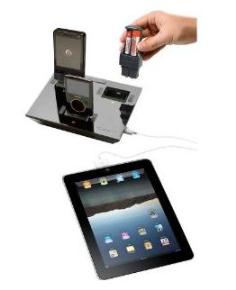
The IDAPT company makes a range of charging products. Its i4 Universal Charger is the most extensive unit, allowing you to charge up to four mobile devices at the same time without needing cords -- three slots for proprietary, modular charging pins and one general USB port. Snapping a charging pin into a slot and popping it out is simple, and pins fit snuggly in the unit. A light will tell you when charging is completed. Also, an on/off switch saves energy when not in use, even if plugged in.
Each charging pin is well-marked for the device it will connect to, something not always common with chargers that use changeable pins. The unit is compatible with over 4,000 mobile electronic devices including mini-USB, iPod/iPhone, Nokia, Motorola, Blackberry, Nintendo, PSP, and digital cameras, as well as a rechargeable battery holder. The i4 model comes with six charging pins, though others can be purchased individually, for $10 each. When buying the product on the IDAPT website, you can either select the default "6 pin" pack which are standard -- or you can choose the "4 pin" pack which lets you customize which pins are included.
Because four devices can be charged at the same time, you're not faced with the problem of needing more than one outlet and tangling cords. Personally, I rarely find myself needing to charge more than one device at a time, though your mileage could vary, and certainly bigger households might well fit that need. I don't find it problematic to grab a cord to charge devices, but in fairness, households do exist where charging cords twist out of control more than snakes on a plane.
Also, know that this is designed specifically for mobile devices, so large units that need charging will not be right for the i4. To be clear, you can plug some large devices into the USB slot, though many have their own required charger.
The IDAPT i4 is very solidly made, nicely designed, and compact, just 6.5"x5"x2". It sits out of the way, and can remain plugged in (turned off), waiting until you need to and snap a mobile device on. It retails at the time of writing for $60. Know that your personal needs might require buying extra pins, so the cost will differ.
IDAPT has another similar product in its power line, though with a few interesting twists. The i1 Eco is, on the surface, a portable adaptor for charging a single device at a time. It comes with the same charging pins as all units in the IDAPT lineup, which you snap on and off, as the need requires. But it can also charge a second device, thanks to a USB port on the side. Just plug any USB cord in, and it will charge, as well.

Other than this portable aspect, though, the "Eco" does its best to live up to the "ecological" part of its name. From an environmental standpoint, a problem with most charging devices is that even when they're doing charging, they continue emitting a trickle charge even when fully charged, which -- if you leave your device plugged in for several hours (as isn't uncommon) can be an extensive build-up. On the other hand, the i1 Eco turns itself off completely when there's no further load needed, and as such gives a true zero charge when you're not using the device. Many such devices go into a hibernation mode when fully charged and plugged in, but the i1 Eco doesn't, and therefore it's not drawing power out of your outlet when not in use. So, you can leave it plugged in and not worry about checking that it's completed its job. Then, when you want to use the device again, you either plug it in once more or press the power button on side to wakes it up again. Taking the environmentally friendly position further, the i1 Eco is made from recycled components.
The i1 Eco is extremely versatile as well. It comes with an AC/DC wall charger -- but also has an adaptor that will plug into the cigarette lighter of your car. Additionally, the adaptor can be converted to run off a USB port on your computer, so there are three ways of using it.
The device is shaped somewhat like a hand-trigger of a game player, and comes with a micro, mini, iPhone/iPod tips, though others can be purchased separately for $10 each. At the time of writing, it retails for $25.
The world has grown smaller we're told, and taking your home office on the road today often means packing it up for overseas. Being so dependent on electronic devices, however, means that we're also dealing not only with international currency, but also international currents. And therein lies to rub. There are, of course, many power adaptors on the market to meet just this very need, but Macally offers a few unique twists with its Powerpal, which handles 100-240V of AC.
The core of the device is a hub, into which you plug various converters -- four are included, one for the United States and three for countries around the rest of the world, which should cover you pretty much anywhere you go that has electricity. (The company says it's good for 150 countries.) Slide the appropriate converter into the hub until it snaps in, and then plug the device you want to use into the other side of the hub.

The feature that stands out a bit differently is that there is also a USB port and charger built into the hub. That means you can leave most, if not all of your chargers at home -- all you need is an appropriate cord with a USB plug on one end. (The PowerPal even comes with a cord one for an iPhone/iPod.)
In addition to the iPhone/iPod cord, an extra fuse is included, along with a very handle travel bag to conveniently carry everything with you. The device works well, but with two odd semi-hurdles. I had difficulty getting the fuse tab open and didn't want to snap it off, but after contacting the company, they sent a video which showed that using a flat-tip screwdriver and a lot of pressure, it slides up -- and didn't break off. Somewhat similarly, the converter for the United Kingdom didn't initially fit, even when pushed forcefully. Again, I didn't want to break anything -- but again, the company said that on initial usage, some plugs need extra pressure to get them to snap into the socket. Pushing very hard, with a lot of that extra pressure, I finally got the UK plug to slide in, and it now works fine.
Some converters are built so that they come in an all-in-one unit, which is especially convenient, but the carrying bag is a perfectly acceptable alternative. I especially like the built-in USB charger, which is a significant advantage. The two "semi-hurdles" were a momentary bother, but they eventually worked well, and the good side of it is that it shows the device is solidly made and can take some slight pummeling. The Macally PowerPal retails online at the time of writing for $25.
AVIIQ PORTABLE CHARGING STATION WITH CABLE RACK
With the joy of owning oh-so-many portable devices comes the challenge of juggling all their chargers and cords, most especially when you hit the road. Over the years, a few options have been developed, generally using proprietary, individual "tips" for devices that plug into a central charging unit (which, in turn, connects to a wall socket). Aviiq has come up with their version, with a few nice twists.
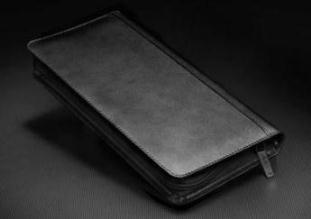
Actually, this is Aviiq's second generation of the charging station. They made some major changes (the cable rack), rather than minor cosmetic tweaks, though there's also one head-scratching decision (not a problem, just an odd omission.)
Aviiq's charging station allows you to charge up to four USB devices at the same time using just one wall outlet, and not need to carry around power blocks for each device. It comes in a zippered pouch that conveniently keeps things organized. Inside is a USB hub with four USB charging ports. There's also a removable AC charger with a cord that plugs the hub. Four "racks" hold the cords for your devices.

It's these cable racks that Aviiq added for the new incarnation. The theory is that they're a cleaner way to manage your cables, instead of the more bulky pockets of the original version. So, is it better? Let's dive in:
For starters, the charging block is held snuggly in place inside the pouch with a wrap-around strap. Just slide it out when you're ready to plug it into a wall socket. A nice touch is that the charger has foldable prongs for easy storage. Note, too, that it's a worldwide charger, so with the proper adapter plugs it will work internationally. The adapter can provide up to 15W of power. This allows you to charge either three small devices at the same time, or a tablet (which generally uses 10W) and two small devices.
The zippered, nylon pouch is designed well for carrying around your cords without being a mess. (Aviiq almost makes a very nice leather model for $20 more -- the version tested here. On the left side are the cable racks. On the right side is...well, nothing. That's the oddity mention above. The first generation had pockets which were very convenient. Now there's nothing -- it's not problematic at all, just an odd waste of space. Maybe they'll return in the third generation.
So, that brings us to the cable racks. The four racks either slide or snap out, allowing you to wrap your cords around them for convenient storage, and then snap back in place. You can plug them into the charger at one end and your device at the other while the rack is in place. Or, you can pull it out if, for instance, you want to charge your device from your computer, rather than a wall socket -- all the while leaving the cable wrapped in place.
That's the theory. But at first I was doing something horribly wrong, because there's no instructions on the best way to wrap things. The problem for me was that, while everything looks neat and nice in its pristine state, with the racks tightly next to one another -- once you start to wrap the cables around, everything went haywire. Cables come in all lengths and thicknesses. And a long, thick cable takes up a lot of space -- and overlaps into the territory of the rack next to it. I found it a jumble trying to keep the cables wrapped cleanly, but when I lifted a rack out, the cables next to it flopped into the now-open area.
Then, however, I went online and looked closely at as many photos of the cable racks as I could, and finally figured out a better way to wrap things. It still wasn't ideal, but significantly better and definitely usable. (It entailed sliding the cord first through the bottom slot, and then wrapping the last bit with a "S-twist" through the front slots.
It works. In fact, it works absolutely fine. It just didn't work nearly as elegantly for me as I hoped. But it works as promised.
By the way, if you have any devices that require their own proprietary AC adapter or cord, the Aviiq won't help you with that (though if the adapter is small enough, you could probably stuff it inside the pouch). But with so many devices connecting to chargers via USB, it should cover most of your needs.
When zipped up, the Aviiq Charging Station is 10" tall and a couple inches thick, while 5" wide. The leather model weighs slightly over a pound (the canvas slightly less), though of course that will change depending on the cords and accessories you put inside. It's not the ideal solution for all situations, but thus far I haven't found that anywhere. It's small and portable, although nothing you'd put in a coat pocket. More the kind of thing you'd stick away in luggage or an briefcase or perhaps a backpack. If that fits your needs, it's good to have something that can have everything stored together and easily grabbed to go. At the time of writing, the canvas model retails for $80, and the more elegant leather-style version is $100.
One last note. You might still be able to find the first generation model (without cable racks) online. It uses pouches and pockets instead, and your cords can get a little bulky and jumbled. But it works pretty well, and if you have especially thick or long cords, it might be a better way to go. It also likely will be less expensive.
The Powerbag comes from the same company that makes the impressive myCharge chargers, RFA Brands, under its Homedics label. It's a fascinating concept, not perhaps for everyone, but if it fits into your needs, the Powerbag line is worth looking into.
The short version is that Powerbags make it easy to charge your electronic devices while carrying them around. A high-capacity battery pack is built directly into the bag, complete with a variety of built-in cords and convenient pockets to store your cell phone, music player, tablet or most any portable electronic device you have. There's no need to carry around a separate charger or cords. The product line covers a range of different styles of bags, from backpacks to travel bags to briefcases, and more.

We'll look first at their "Instant Messenger" bag, and then the "Business Class" briefcase. Most of the charger information for the two will overlap.
At the heart of what the company calls its Powervine System is the Powerbag battery, which runs at 6000 mAh and can provide two full smartphone charges, as well as top off a tablet or e-book reader. In addition, four devices can be charged at the same time. Plus, the battery is removable, so it can be used for even more portable charging.
On the outside of the Instant Messenger bag are two, quick-access, zippered compartments, ideal for storing small handhelds, like phones or MP3 players. One of the pockets has a an Apple adapter, while the other pocket provides a combo micro-USB and mini-USB adapter. The cables in these compartments snake through the bag completely hidden away, unseen and protected, connected to the main battery (which, as noted, they call the Powervine System).

In the main compartment, the battery itself -- that Powervine System -- has an USB port for charging large devices like tablets. There's a large, padded pocket for tablets, as well as inside pockets to store an included AC wall adapter, and any additional cables you might want to carry. (In part, that's because you'll need to supply your own cable for the tablet.)
When the main Powervine battery runs down, you charge it with the included AC wall adapter, which plugs into a hidden, outside port near the bottom of the bag. To find out the status of the battery, press the rubber logo on the front of the bag -- four LED lights will display the charge. In fact, this is also how you start a charge: when devices are plugged into the Powervine System, press this same logo for two seconds. Another nice touch is that the battery has overload protection built-in, so there's no need to worry if you start connecting multiple cables.

Charging capabilities aside, the Instant Messenger bag is, of course, ultimately a bag, and has to stack up there, as well. And it's jammed with pockets and conveniences. In addition to the spacious interior, and aforementioned tablet pocket, there's a separate, padded pocket for holding a 17" notebook. (In a very positive touch, the bag is designed to be "Checkpoint Friendly"-- that means that the notebook pocket will unzip to lie flat at an airport scanner, so there's no need to remove the notebook from the bag.)
The interior also is divided to allow better organization, and has two large inside pockets, as well as pen holders. And there's an internal water bottle pocket.
Outside, there are two soft, padded pocket, which are ideal for easy access to things like sunglasses, while providing protection. There's also, of course, a shoulder strap.
What I like a great deal about the Instant Messenger is that though it's reasonably compact, it's very roomy and offers a great many pockets and dividers, which are highly important to me in a bag. And the elegant design of the Powervine System for charging is quite wonderful.
There are a few issues to note on the downside. The first is that isn't doesn't unzip down the sides, so there's no "drop down" access to the inside of the bag. It's sort of like a grocery bag -- after you pull the flap back, you have to dig inside.
Then there's that flap. Being a messenger bag, that's part of the design. And it's fine, and to be expected, providing additional space. But the way it's designed brings about some inconveniences. There are two clasps at the bottom of the flap. If you have them snapped closed, it doesn't allow for fast, easy access into the bag, to grab something on the go. But if you choose the keep them unclasped, so that you can just toss the flap back -- the clasps hang awkwardly down while you are carrying the bag, and the balance of the entire bag will be weighted to one side, while the flap lifts slightly. Velcro might have been my personal preference
I also took a look at the Business Class Case briefcase. In most ways it's very similar to the Instant Messenger. Among the differences:
There is no flap and therefore no hanging cords. As a result, it's easier to carry when open. A top zipper pulls down the sides, however it doesn't zip very far down, which means there isn't as much easy access into the main compartment as is ideal, There are also four fewer pockets than with the Instant Messenger bag. It's fine, there's a lot of room, but I admit to being a pocket junkie, and the more the better -- not just for adding space, but more importantly it helps organize.

Overall, I prefer to interior design of the Instant Messenger, but its flap layout is more of an issue for the way I like to use such things. Therefore, of the two, I prefer the Business Class Case, though wish it had more pockets and zipped down more. Both bags are extremely well-made and have great features if your life surrounds around portable electronics, always in need of charging. These are impressively clever and full of great benefits. I just wish that, for such otherwise superbly thought-out design each of them didn't have these quibbles, because otherwise these two particular Powerbags would be ideal. Of course, your mileage may vary.
Know that there are a wide range of Powerbags beyond just these two. In fact, the company makes three different briefcases (two of them have wheels for people who do heavy traveling), as well as three separate messenger bags. There are also four backpacks in the product line.
At the time of writing, the Instant Messenger bag retails for $180. The Business Class Case sells for $150.
BONUS END NOTES
Consider this a bonus review. By all rights, it should have appeared several months ago when I reviewed power chargers. But it deserves a brief mention here. Though with some cosmetic changes from the well-regarded myCharge 6000 previously reviewed, the two chargers are basically the same -- but with one notable improvement. As before, the battery holds a large 6000 mAh of power, enough to recharge a Smartphone four times, or an eBook reader, or even most of a tablet. Also, it notably has three cables built-in - an Apple 30-pin connector, a USB cable and a micro-USB. (There's also an empty USB port to plug-in a cable.) And three devices can be charged at the same time. Where the Peak 6000 makes a leap forward above even that...is it now includes a built-in wall plug. So, when you have to recharge the device, no extra power device is needed. (It's worth noting that the company says it will charge faster with the built-in wall charger than when using an external device, and that appeared to hold true. This is one compact, beautifully designed power charger.) Almost everything is built-in. The only disappointment is that, unlike the earlier version, there's unfortunately now no mini-USB plug, although one can of course be plugged in.

There are a few other tweaks. The device can tell you with voice commands things like when it's charging and how much of it is charged. (It can handle your choice of four languages.) O, it can toggle to a tone, instead. All this is actually semi-beneficial, since all chargers handle their "light prompts" differently, though if you find it annoying, it can be toggled off. You can also use the device to connect a iPod/iPhone to your computer and sync iTunes. The Peak 6000 is a little bulkier than its predecessor, at 5"x3"1". And it weighs 9 oz. This isn't the smallest charger on the block (though the company has introduced a line of far-more compact ones, like the lower-end, less-expensive Trek 2000 and Voyage 1000), but it's highly portable and light enough for easy carrying. The Peak 6000 hasn't been released yet, but will retail for $100 at the time of writing,. Once it's officially on sale, its price will no doubt come down online. It's an absolute gem of a charger, and would be near-perfect if it included the mini-USB plug that it inexplicably removed from the previous version.
(One bizarre caveat: The charger worked perfectly in all regards with every device I tested... except my 3rd generation iPod touch when using specifically the built-in Apple connector -- in fact, it did charge that model with a separate Apple connector cord plugged into the USB port. All other iPod models I tested charged normally. Oddly, the same occurred with the previously-reviewed myCharge 6000. It's important to note, too, however, that in a separate test by someone else, the Peak 6000 worked perfectly with their 3rd generation iPod touch. Neither I nor the company know what caused the problem, and it might be incredibly uncommon -- and seems like it might even be an Apple issue -- but I just thought it worth noting. Again, keep in mind that, even at the very worst, it still charged the 3rd generation iPod touch with a separate cord.)
Satechi Portable Energy Station 10000
Also since that earlier TWW column dealt with portable chargers, Satechi has just come out with its Portable Energy Station 10000. It fits in nicely with the previously-reviewed models, having some large pluses and small minuses. On the downside, it's a bit on the heavy side, compared to the more lightweight models, just under a half pound, at 7.4. It's also longer than many, with a rectangle shape about 6"x2"x1". None of these are problematic, mind you, just issues worth addressing. And its upside is noteworthy -- particularly that the battery is a huge 10,000 mAh (milliamps), the highest capacity of all tested, by far. With a high output of 2 amp, it should be able to charge a full tablet, as well as provide close to seven charges of a Smartphone. The Satechi has two USB ports, so multiple devices can be charged at one time, and comes with a cable, external wall charger, carrying sack, and six interchangeable adapter plugs for various standard USB connections and several cell phones. Since battery capacity is so ideal for long flights, it would have been nice if the wall charger had foldable plugs, which I prefer for traveling. It's extremely well-made, with a nice sleek design, and retails at the time of writing for $60. No online prices were available yet.
"The Writers Workbench" appears monthly on the website for the Writers Guild of America. To see this entire column, with complete product graphics and additional "TWW Notes," please click here
No comments:
Post a Comment